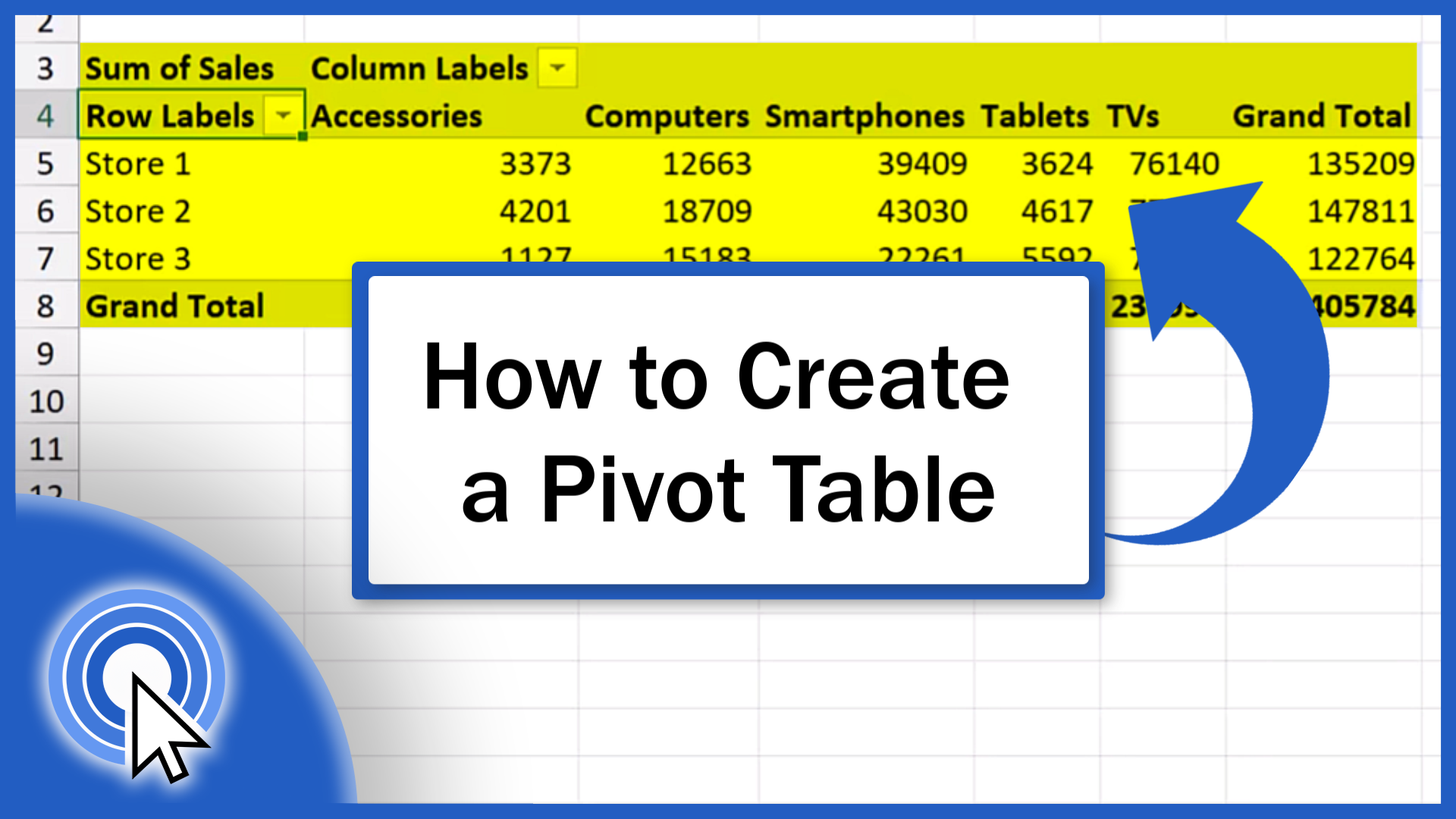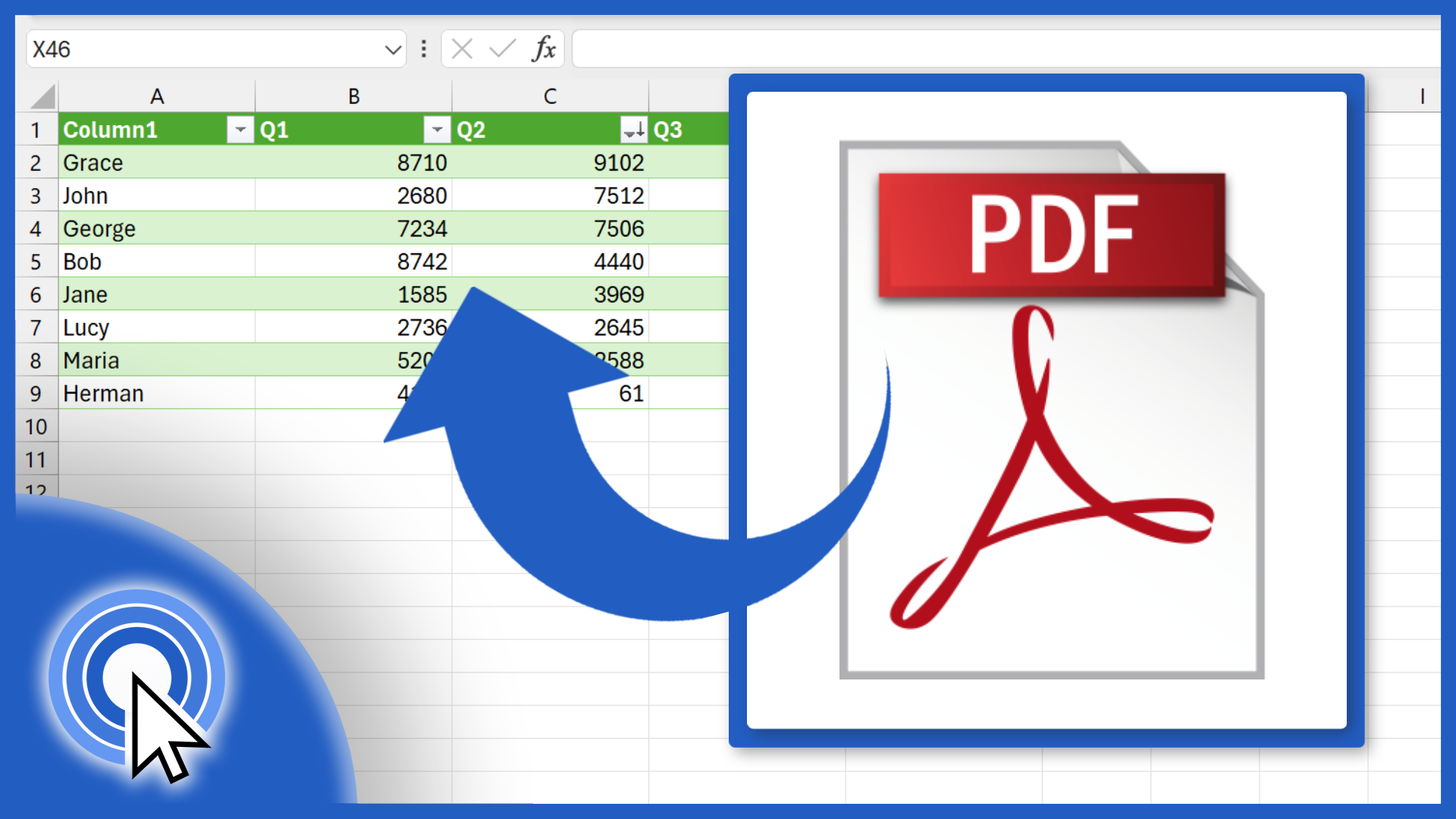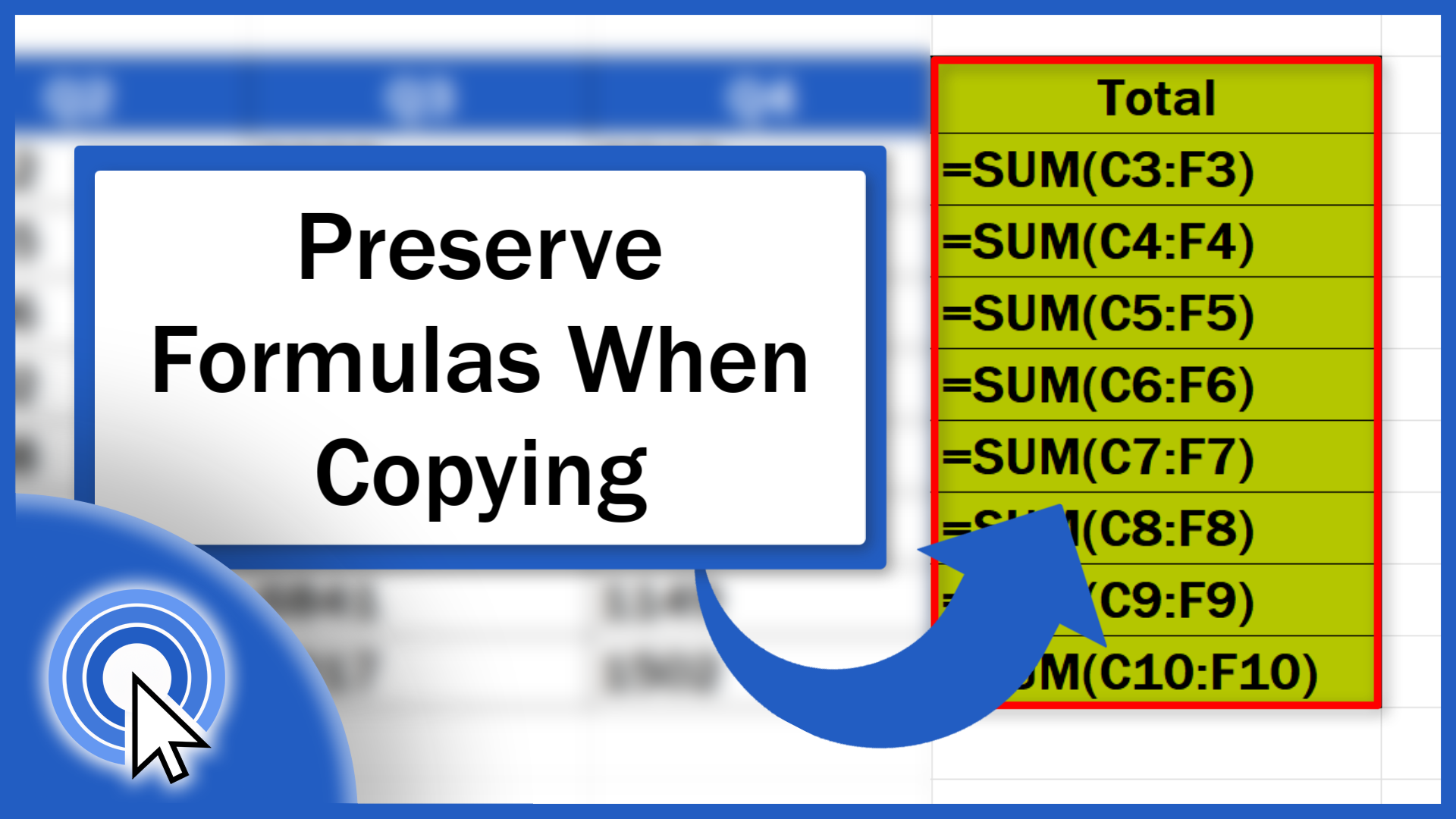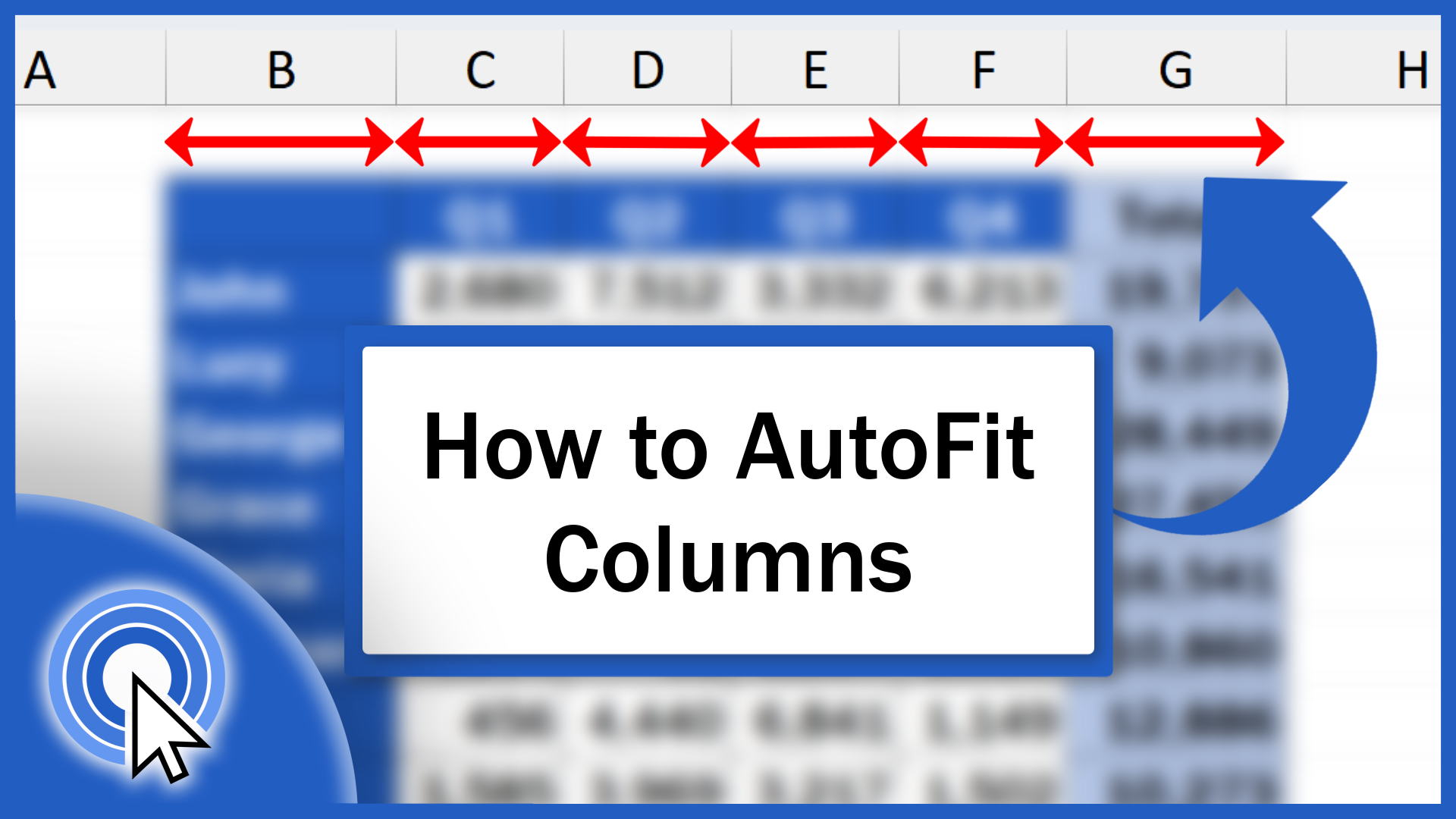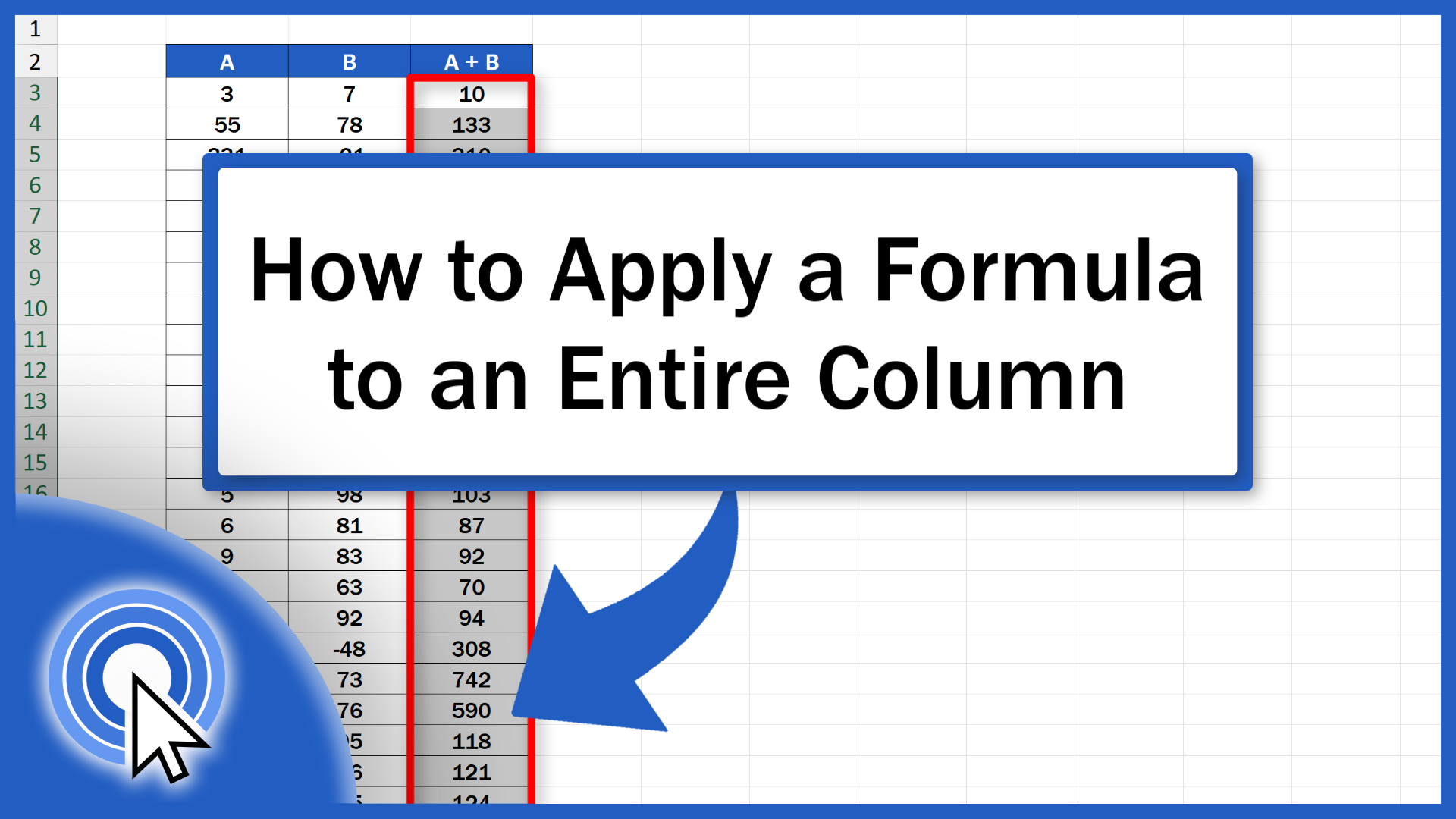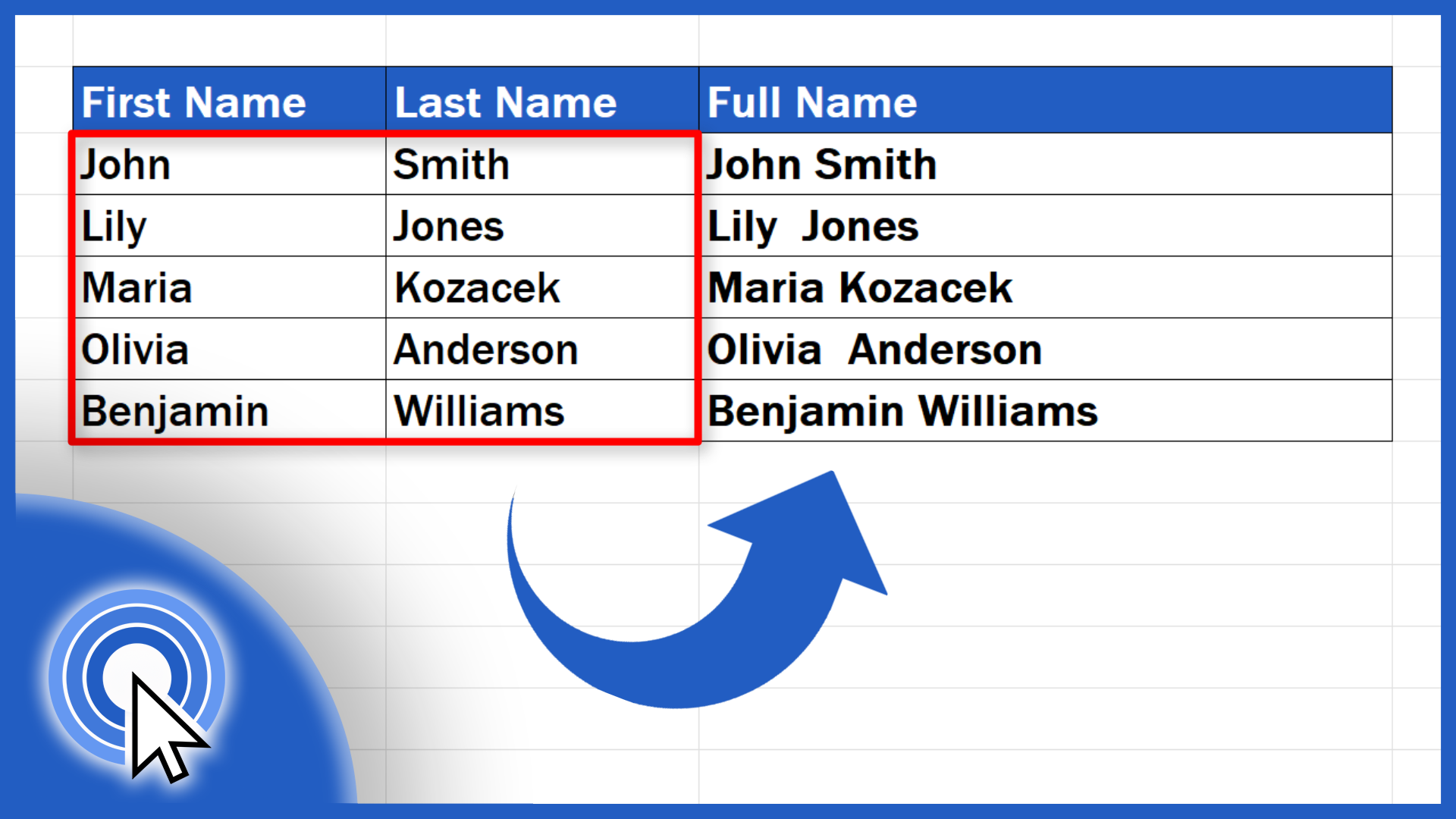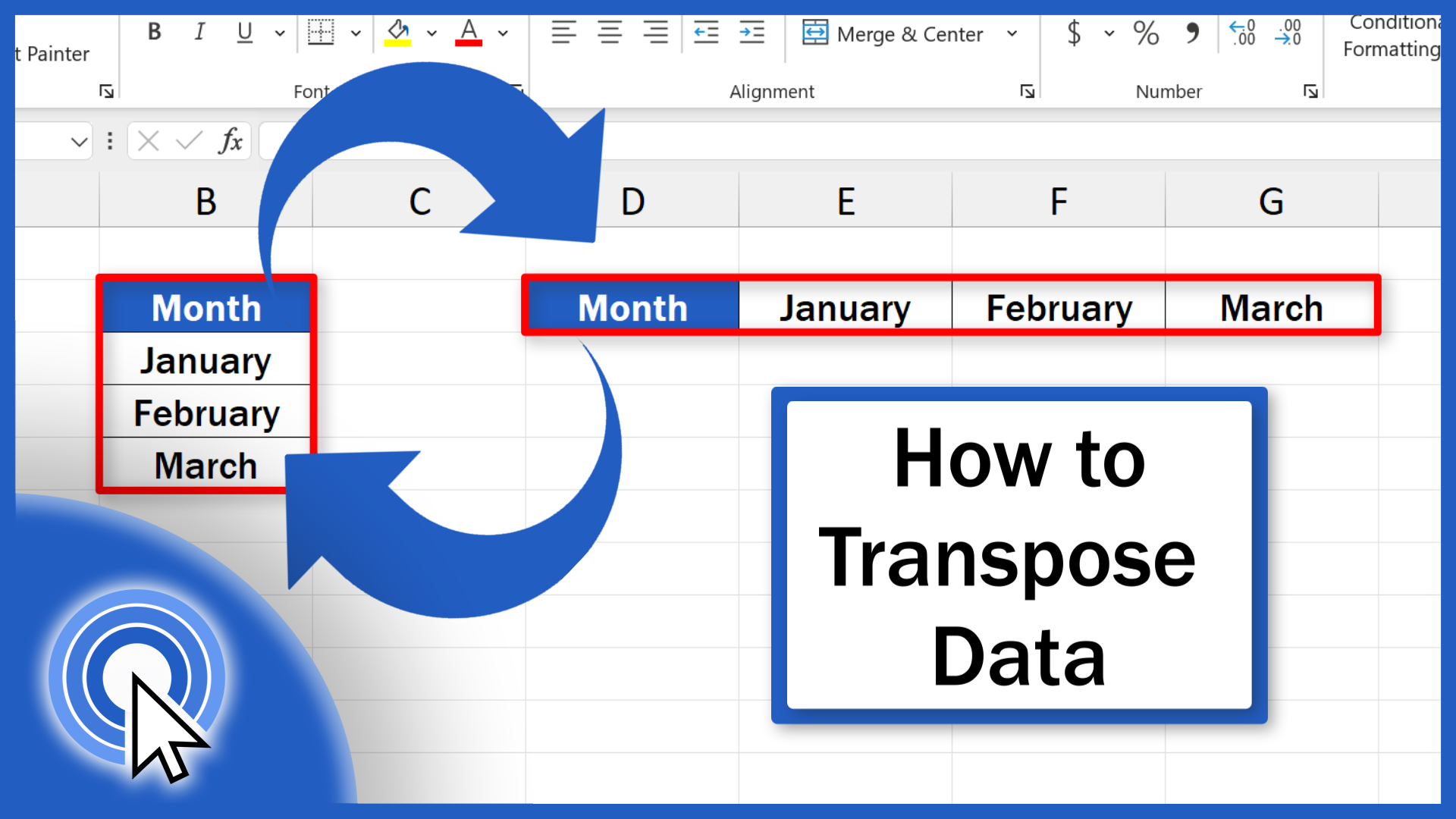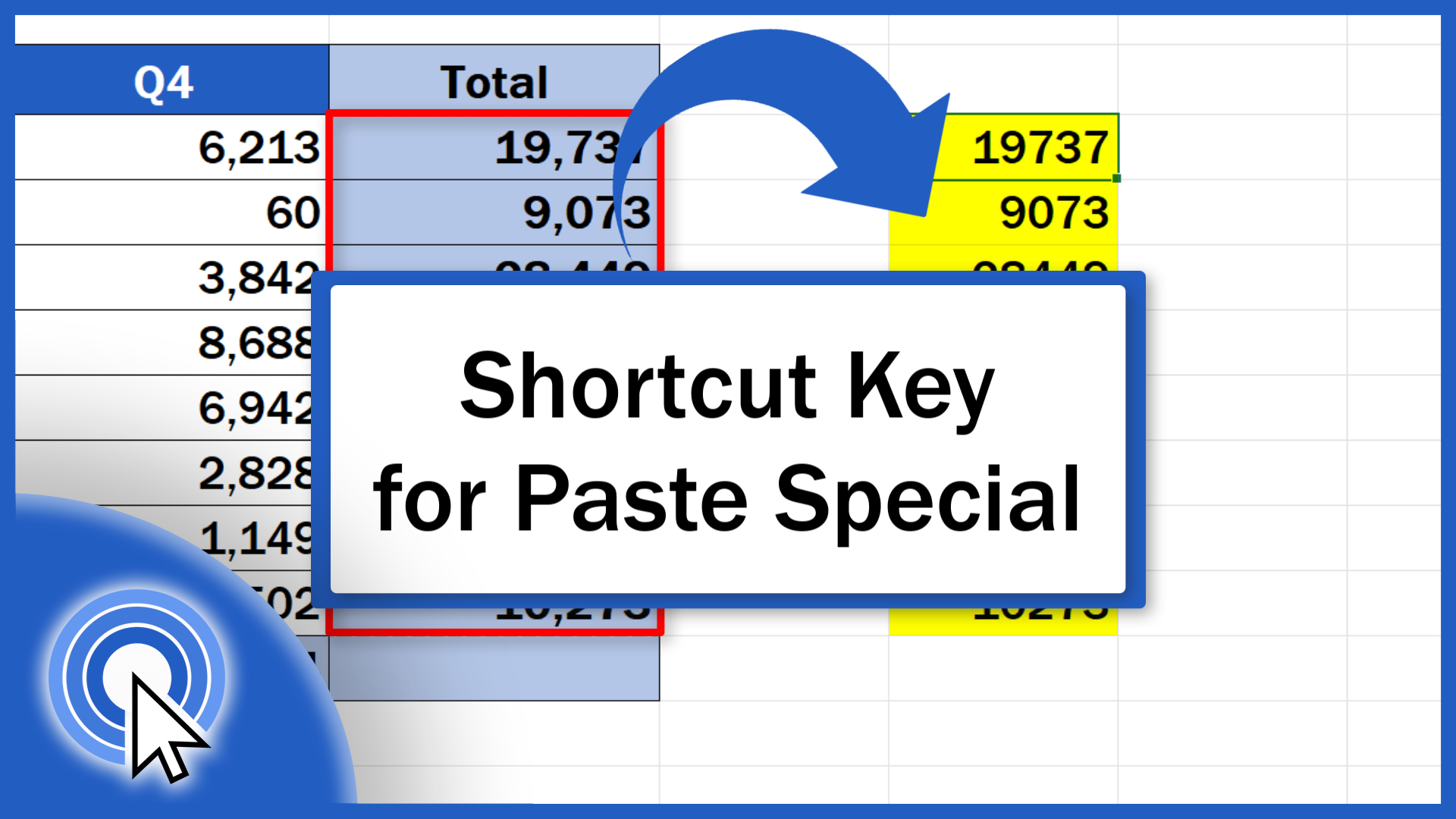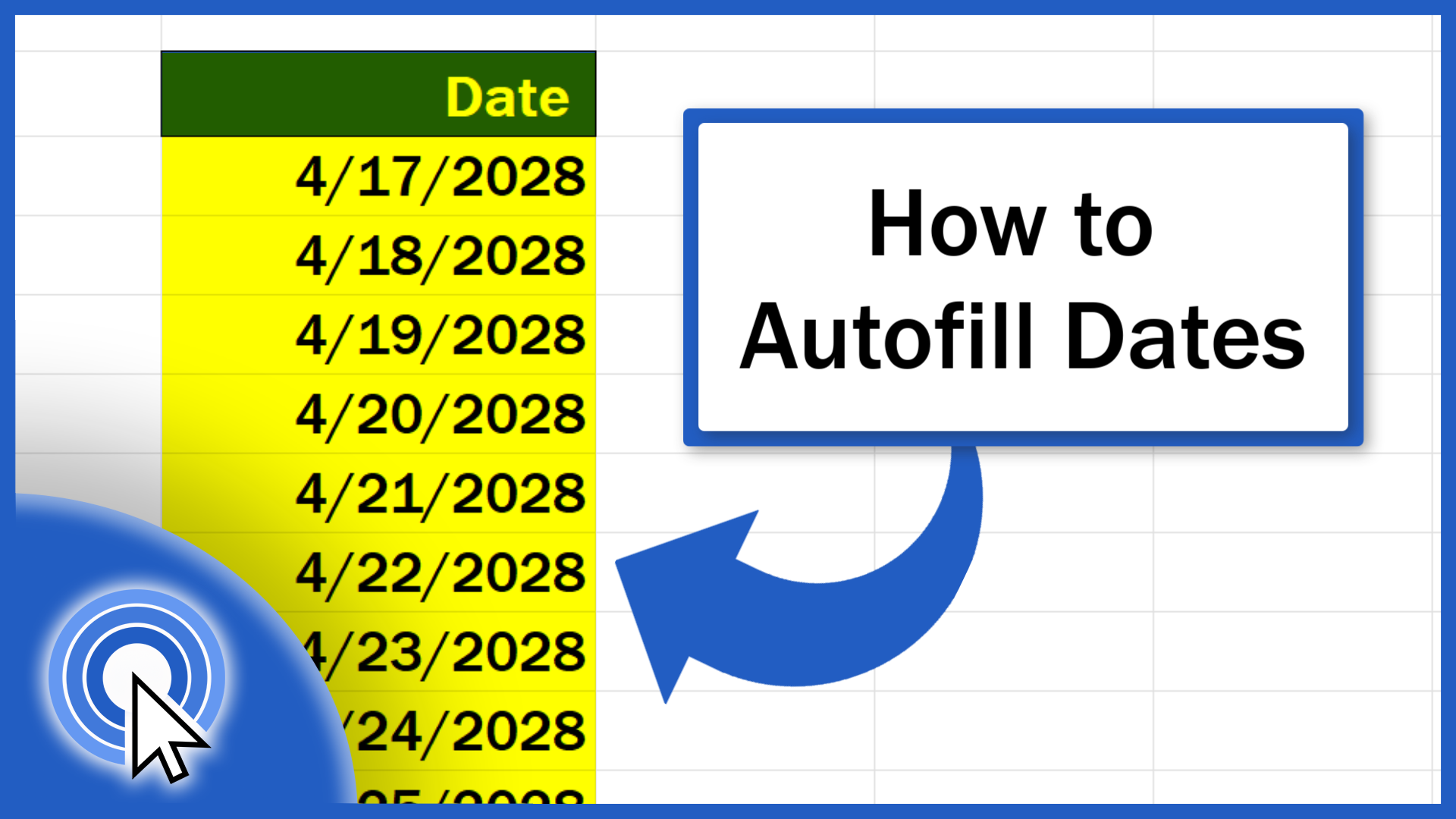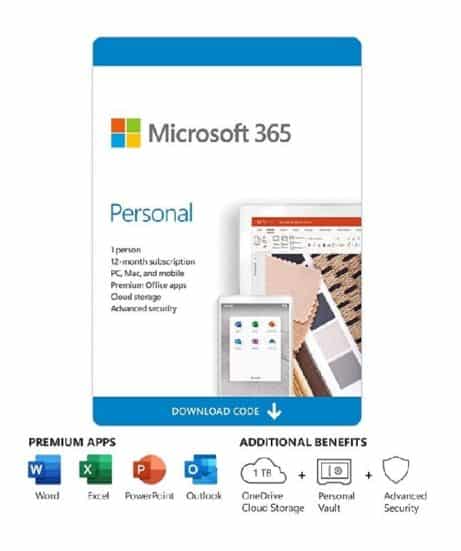This video tutorial offers a comprehensive guide for beginners on how to create a pivot table in Excel. The pivot table serves as a powerful tool through which we can analyse and summarise even large amounts of data in a quick and very convenient way. All that without the necessity to know complicated Excel functions. How great is that?...
Today we’re going to have a look at how to copy a PDF table to Excel. You’ll be able to import a data table of any size from a PDF file right into an Excel spreadsheet in a super quick and super simple way. Let’s start! How to Select and Load Data from a PDF in Excel The first step to...
In this video tutorial, we’re going to see how to copy and paste formulas in Excel without changing cell references. First, we’ll be talking about how to simply copy and paste a single formula without changing cell references and then we’ll move to a whole range of cells containing a formula and see how it works there. Shall...
In this video tutorial, we’re going to have a look at the simplest way how to autofit columns in Excel. You’ll be able to easily amend column width, so that the width of each column will be the narrowest possible but showing all data at the same time. Ready to start? How to Select Multiple Columns...
Today we’ll be talking about how to jump to any Excel sheet in seconds, which comes quite handy, especially with larger numbers of sheets. Thanks to this little trick, you’ll be able to navigate to any Excel sheet super fast. Keep watching and learn how to do that! How to Navigate Between Excel Sheets If you’re...
In this video tutorial, we’re going to have a look at how to apply a formula to an entire column in Excel in a super quick and super easy way, even if the column is super long! Join us to learn how to do that, now! Super Quick Formula Copying with Drag & Fill To apply a formula to an...
This video tutorial offers a step-by-step guide on how to merge two columns in Excel. In our example, we’ll merge a person’s first name and surname in a separate column in a quick and easy way. The same way works if you’d like to merge larger amounts of data to avoid tedious typing and copy-pasting. How to Use CONCATENATE...
This video tutorial offers the simplest way how to transpose data in Excel. We can easily switch from having data organized in columns to presenting them in rows and vice versa. How to Select Data for Transposing In the first step to transpose data in Excel, we need to select the relevant area we want...
In this video tutorial, we’re going to have a look at how to use a shortcut key for Paste Special in Excel. So, here we go! How to Copy the Data There are a number of ways thanks to which we can quickly and easily access the Paste Special option in Excel. Here, we’ll have a look at one...
In today’s video tutorial, we’re going to talk about how to autofill dates in Excel. You’ll see how Excel can quickly create a series of dates of any length with no tedious typing needed on your side. Getting curious? Join us now! How to Enter the Starting Date To create a series of dates of any length...