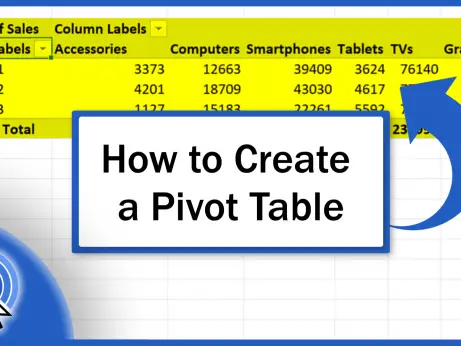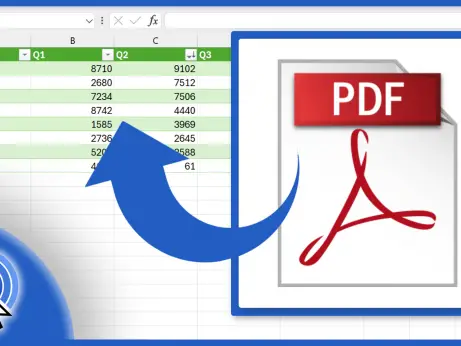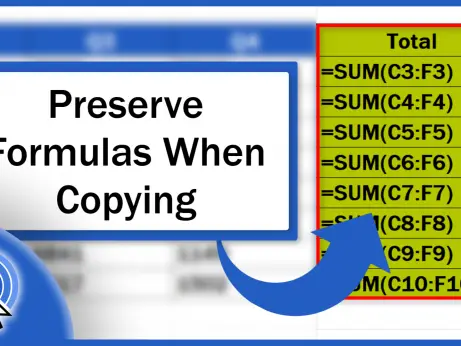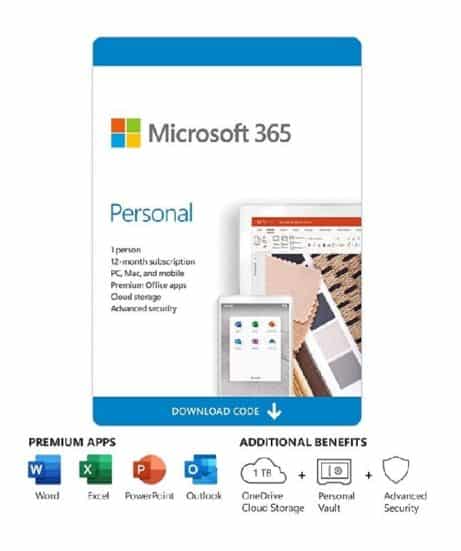How to Show Gridlines in Excel (Quick and Simple)
Today we’re going to talk about how to show gridlines in Excel.
Let’s begin!
How to Show Gridlines in Excel
If, for some reason, there appear no gridlines in an Excel spreadsheet and you need them to show, go to the View tab and select the option ‘Gridlines’ under the section ‘Show’. The gridlines will immediately become visible throughout the spreadsheet and help you navigate through the cells.
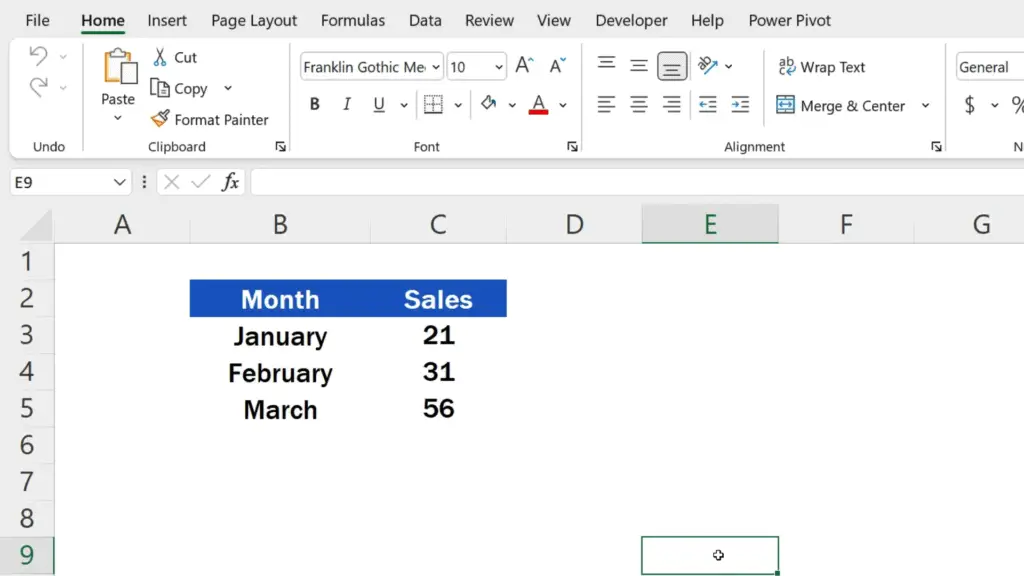
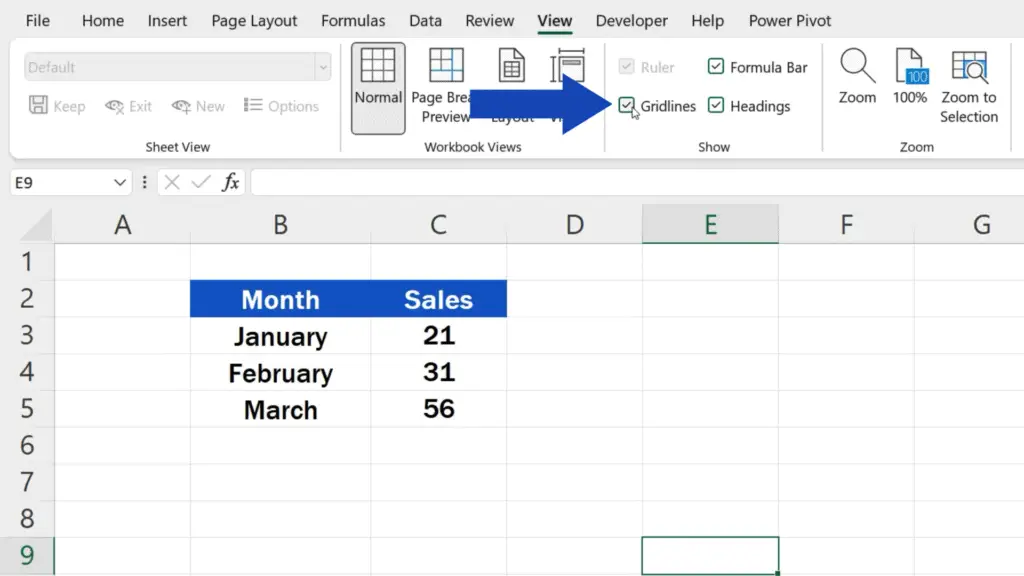
How to Remove Gridlines in Excel
To remove the gridlines, go to the View tab again and unselect the option ‘Gridlines’ in the section ‘Show’. The gridlines will disappear right away and the spreadsheet will be clean again.
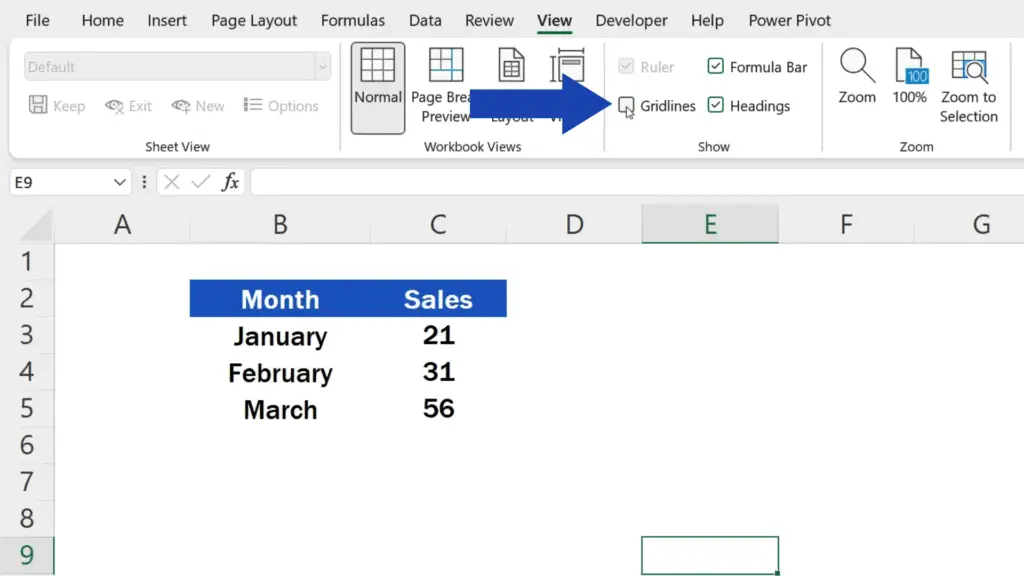
Don’t miss out a great opportunity to learn:
- How to Hide Gridlines in Excel (the Easy Way)
- How to Remove a Page Break in Excel (One by One or All at Once)
- How to Set the Print Area in Excel (Step by Step)
If you found this tutorial helpful, give us a like and watch other tutorials by EasyClick Academy. Learn how to use Excel in a quick and easy way!
Is this your first time on EasyClick? We’ll be more than happy to welcome you in our online community. Hit that Subscribe button and join the EasyClickers!
Thanks for watching and I’ll see you in the next tutorial!