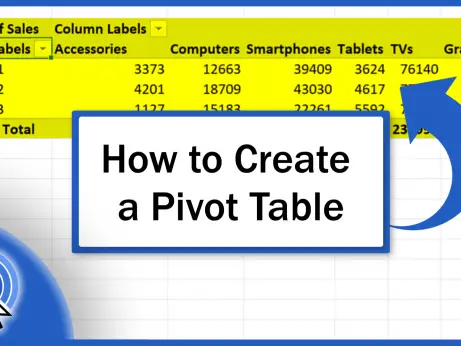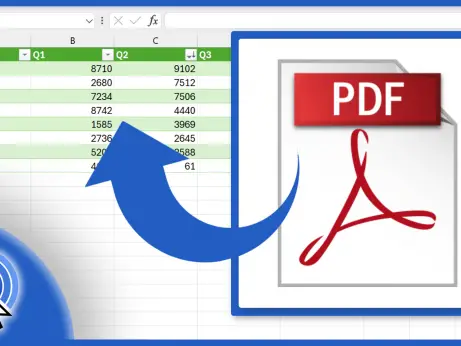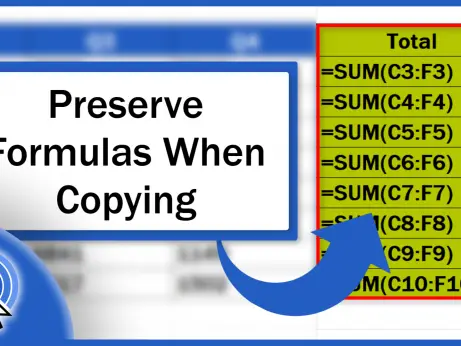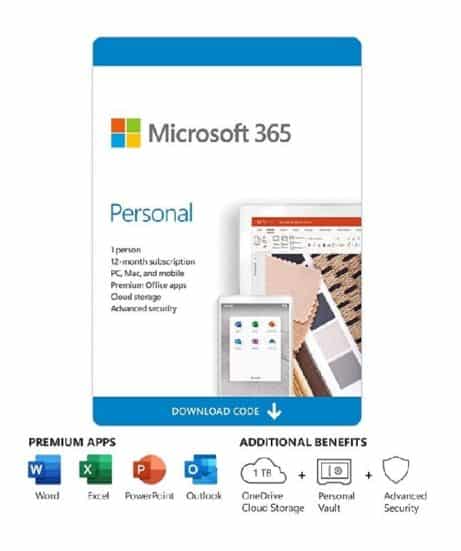How to Show Formulas in Excel
In this short tutorial, we’re gonna talk through how to show formulas in Excel and you’ll be able to take a good look at all the formulas used in the spreadsheet.
Sounds useful? Let’s crack on!
Would you rather watch this tutorial? Click the play button below!
How to Show Formulas in Excel – Three Easy Steps
To see all formulas used in a spreadsheet, have a look at the top of the screen, find the tab Formulas and click on it. Look for Formula Auditing and there click on Show Formulas.
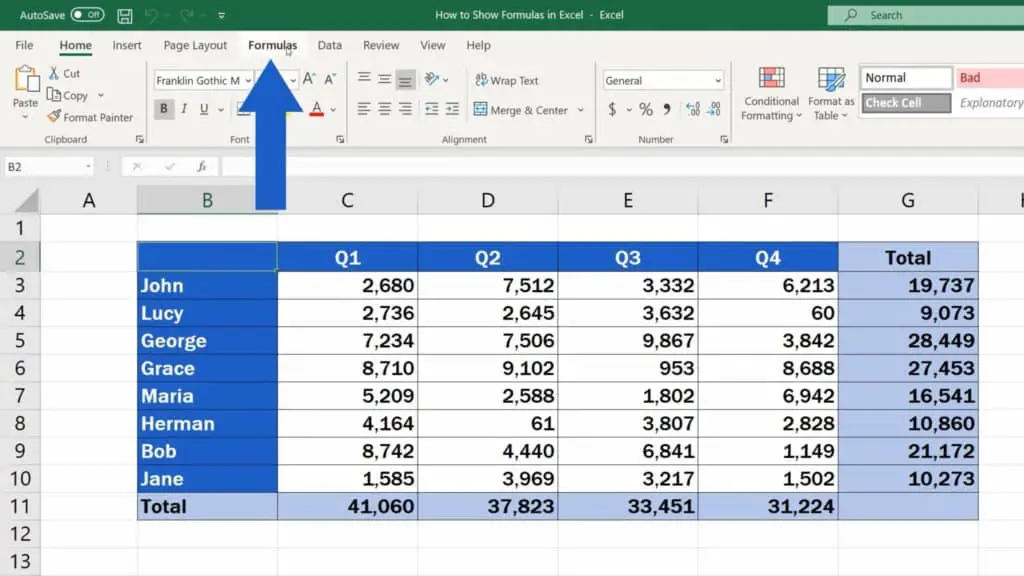
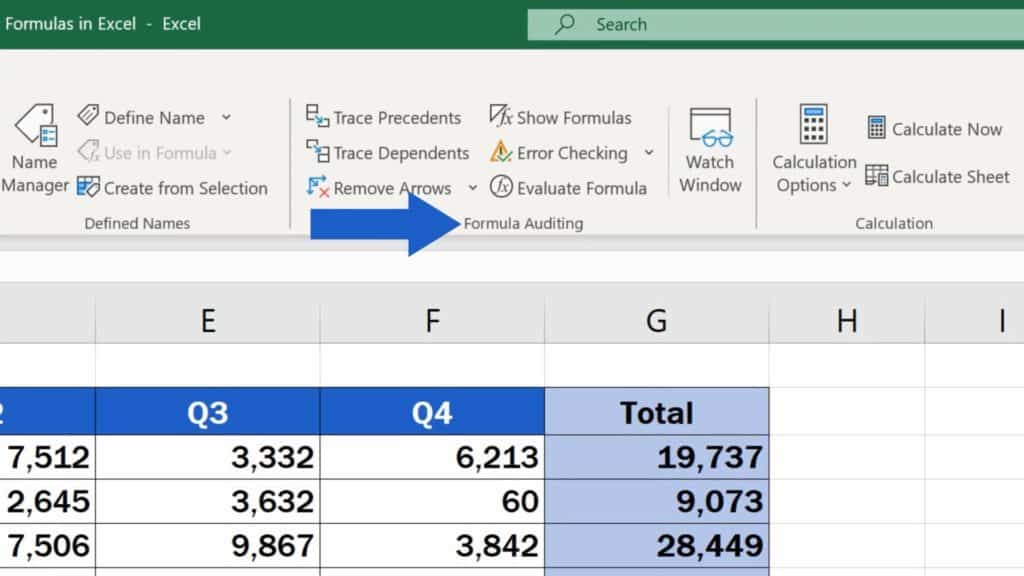
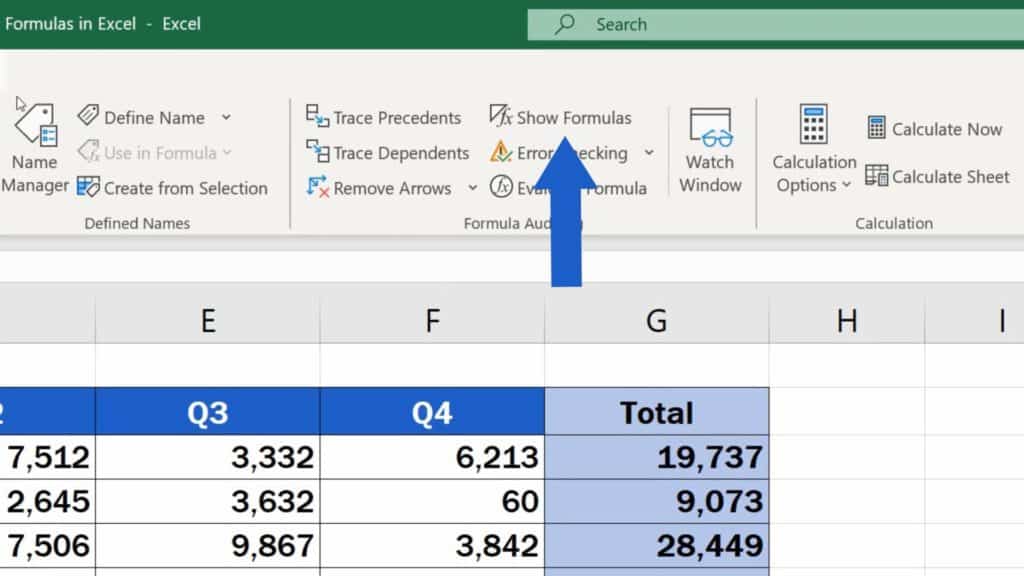
Excellent! All the formulas in the sheet have become visible.
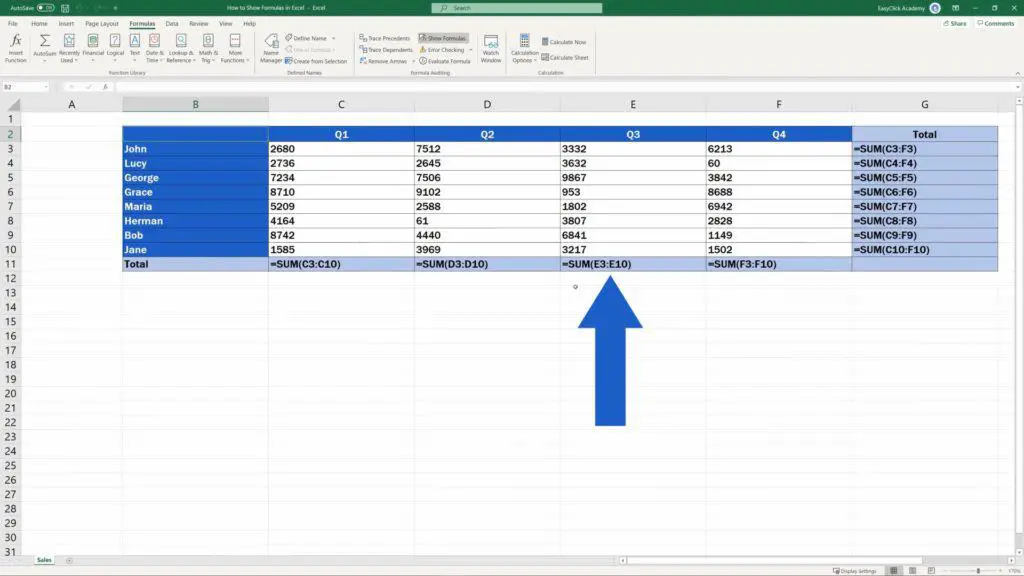
How to Hide Formulas in Excel
If you want to hide them and see the values instead, just click on the selected option again. Ta-da! And the table shows the values instead of the formulas!
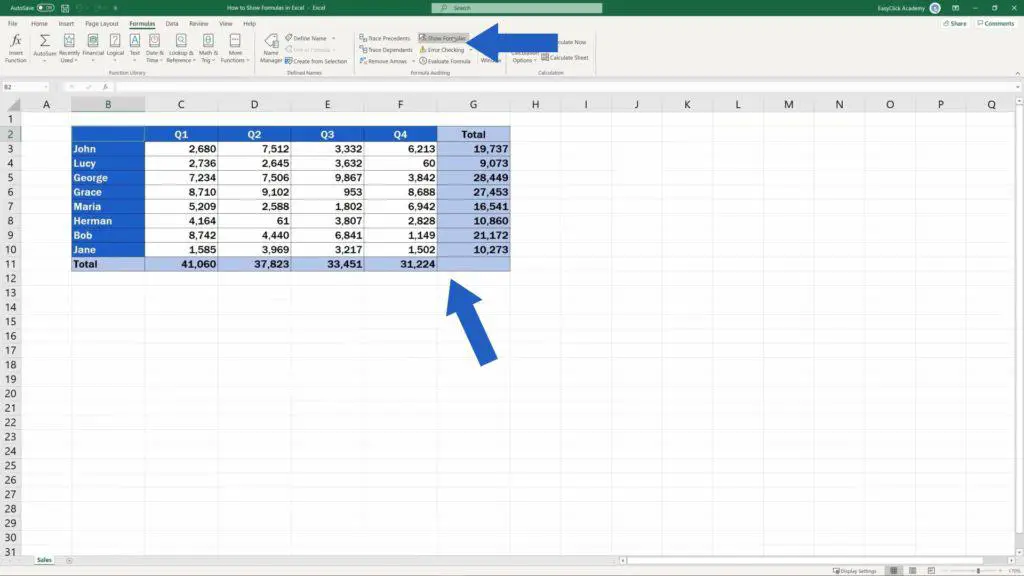
Don’t miss out a great opportunity to learn:
- How to Insert Row in Excel
- How to Change the Width of a Column in Excel
- How to Rename Sheet in Excel
- How to Sum a Column in Excel
If you found this tutorial helpful, give us a like and watch other video tutorials by EasyClick Academy. Learn how to use Excel in a quick and easy way!
Is this your first time on EasyClick? We’ll be more than happy to welcome you in our online community. Hit that Subscribe button and join the EasyClickers!
Thanks for watching and I’ll see you in the next tutorial!